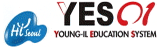|
|
Product Name: Pneumatic Simulation Software
Model Name: Automation Studio
Feature
1. Circuit operation by simulation2. Library with thousands of symbols categorized by simulated technology 3. Measurement instruments such as multimeter, clamp meter, oscilloscope, hydraulic tester, thermometer 4. Generate or activate preset faults to develop problem solving technologies 5. Create a library that contains only the components required for a particular example 6. Example learning that can be used directly from the components of the manufacturer's catalog 7. Remote access function for e-learning 8. Create a digital twin for hardware equipment 9. Virtual systems such as container, traffic light, elevator, car wash, pick & place 10. Improvements in reading circuit diagrams worked with international standards such as ISO, IEC, NEMA, SAE, and JIC 11. Connect to physical devices such as PLC and Arduino™ 12. Graph the simulated parameters to monitor and visualize the system's behavior
Specification
1. Pneumatic Simulation Software Automation Studio Compliant with ISO 1219-1:1991/2012 and 1219-2:1991/2012 standards, the Pneumatic library offers preconfigured components required to
create, simulate and troubleshoot different systems, making Automation Studio™ the best pneumatic simulator.2. Users also have access to an Illustrated Pneumatic library that enable students to use real looking components to reproduce lab exercises. Using real looking components will improve their connection skills of pneumatic systems. 3. Users can change any components' parameters to reflect their own applications or assignments. Configure simulation parameters as needed to illustrate the effect on flow and pressure. 4. Easily create your custom pneumatic library with required components and circuits specific to an exercise or laboratory. 5. Create Digital Twins of your hardware trainers/equipment. Replicate the behaviour of the trainers by matching components’ parameters. Pictures can also be added as a reference for the students. 6. Activate component failures with pre-set conditions or manually during simulation using the Troubleshooting feature. 7. The Sizing Sheets module provides easy access to applicable equations with parameters’definition, allowing to size components as needed. 8. Content is ready to use for teaching and training on specific pneumatic components and equipment publicly available following OEMs' specifications. Access a wide array of pre- configured components that behave according to OEMs' specifications from the Manufacturers' |
Automation and Electronics, Telecommunication > Automation Equipment
- Electro-Pneumatics Training Set, Basic Level |
- Electro-Pneumatics Training Set, Advanced Level |
- Pneumatics Training Set, Basic Level |
- Pneumatics Training Set, Advanced Level |
- Electro-Hydraulics Training Set, Basic Level |
- Electro-Hydraulics Training Set, Advanced Level |
- Hydraulics Training Set, Basic Level |
- Hydraulics Training Set, Advanced Level |
- Educational PLC Training Kit |
- Multi-joint Robot Control Equipment |
- Logic Programmable Controller (PLC) Training Equipment |
- Hydraulic Technology Training Equipment -2 |
- Pneumatic Technology Training Equipments - 2 |
- Hydraulic Technology Training Equipment -1 |
- Pneumatic Technology Training Equipments - 1 |
- Basic PLC Trainer |
- Pneumatics Training Set |
- Hydraulics Training Set |
- Pneumatics Simulation Software |
- Hydraulic Simulation Software |
- Smart Factory Automation Trainer |
- Basic PLC Trainer –Desktop Type |
- Inverter Trainer |
- PLC Simulation Software