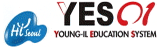|
|
Product Name: Electro-Hydraulics Training Set, Advanced Level
Model Name: YESH/EHA
Hardware Features
1. Electro-Hydraulics training Set combines hardware and software to give students complete hands-on experience in the design and construction of hydraulic circuits commonly used in industrial applications.2. The module includes a slotted aluminum training panel with a wide assortment of industrial grade hydraulic components. 3. Students can mount and configure components on the panel in order to create a variety of applications. 4. Students can connect different components, change physical parameters and observe system responses. 5. The unique combination of software and industrial equipment allows students to test and troubleshoot simulated circuits before hardware connections are made.
Training Contents
· Application of hydraulics· Physical principles of hydraulics · Hydraulic symbols and standards · Types and properties of hydraulics fluids · Measurement and calculation the characteristic curve of a hydraulic pump · Measurement of the characteristic curve of a pressure relief valve · Characteristic curve of a flow control valve · Flow control valves, directional control valves, non-return valve · Measurement of times and pressures during advancing and retracting of a cylinder · Calculations of force and speed · Basic circuits with single and double acting cylinders · Difference between pressure relief valves and pressure regulators · Using 4/3-way valves with different mid-positions · Using the flow control valve in adjusting the speed · Design and operation of a differential circuit · Use of pilot operated non-return valves · Commissioning and maintenance hydraulic system |
1.Hydraulic Simulation Software Automation Studio is compliant with ISO 1219-1:1991/2012 and 1219-2: 1991/2012 standards. With Automation Studio™ you can create, simulate and troubleshoot hydraulic circuits or electro-hydraulic circuits. It offers a wide array of components to create basic to advanced systems or reproduce your Hydraulic trainer.
2. Users can change any component's parameters to reflect their own applications or assignments. Configure simulation parameters, such as external loads, leaks, viscosity and thermal characteristics, as needed to illustrate the effect on flow and pressure. Easily create your custom library with required components and circuits specific to an exercise or laboratory.
3. Users also have access to a Cut-Away library to create cut-away circuits. These circuits can then be simulated to display the flow movement within each components.
4. Easily create Digital twins of your hardware trainers/equipment. Replicate the behaviour of the trainers by matching components parameters. Pictures can also be added as a reference for the students.
5. Activate component failures by pre-set conditions or manually during simulation using the troubleshooting feature.
6. Content is ready to use for teaching and training on specific hydraulic components and equipment publicly available following OEMs' specifications. Access a wide array of pre-configured components that behave according to OEMs' specifications from the Manufacturers' Catalogues.
7. Visualize simulation data curves on the plotter live during simulation.
8. The Sizing Sheets module provides easy access to applicable equations with parameters’ definition, allowing to size components as needed.